Microsoft Teams News Summary of Microsoft Ignite 2021 March
The virtual Microsoft Ignite 2021 – #MSIgnite in the Twitter and other social media – just opened and gates of information released a big bunch of information what is going to happen in Microsoft Tech for this year. In this blog post I am going to focus mostly on news concerning Microsoft Teams or related technologies.

Contents:
- Microsoft Teams Connect
- Microsoft Teams Virtual Events are here
- Microsoft Whiteboard highlights
- Microsoft Teams other news
- Microsoft Viva
- Power Platform and Dynamics 365 news
- Teams Rooms & Teams-certified devices news
- After the Ignite: join recap webinars
- Book of News
- Resources
#MSIgnite is fully virtual/digital again, just like it was in September 2020. There are now less live sessions than the last time. This way attendees can focus more on the keynotes, Features sessions, Table Talks on other areas. Later they can take their time with on-demand content to gain more deeper understanding about the technology. This reduces the meeting fatigue clearly since you can organize your schedule more suiting your needs and other commitments.
If you haven’t done so yet register in and go the Microsoft Ignite Session Catalogue and build your own schedule & add sessions to your backpack for later viewing. Avoid the event fatigue – use your backpack!
Before Teamifying the rest of the post I want to highlight few main themes from #MSIgnite 2021 March:
- Microsoft Mesh – a Mixed Reality Platform. The slogan “Here can be anywhere” was really cool to see in action at the keynote. Enjoy the freedom to access Mesh on HoloLens 2, VR headsets, mobile phones, tablets, or PCs – using any Mesh-enabled app.
Microsoft Mesh – A Technical Overview
Microsoft Mesh-enabled AltspaceVR
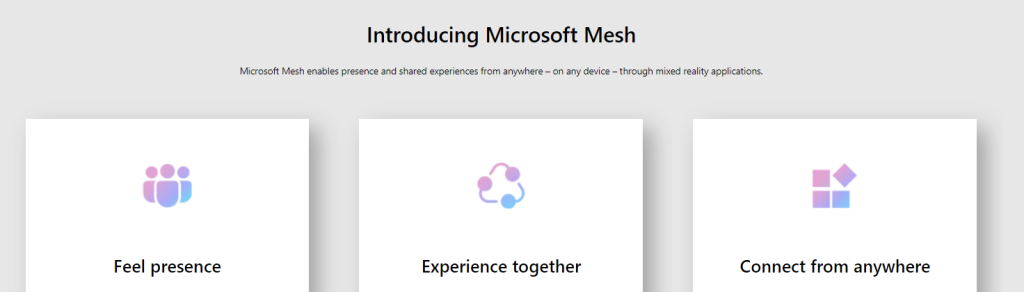


Besides cool, scifi and other elements – this can enable people to train, work and collaborate together without having to stare at the monitor if you have MR/VR headset.
Microsoft Mesh is in preview.
- Modern work is here to stay and tools & technology is going to support out future work more than before. There isn’t going back to pre-2020 era: the future is hybrid and more online ever than people would have guessed at the Microsoft Ignite 2019. There are even more needs to collaborate together from different locations, areas and regions and with people from different organizations : the world is a huge network with several layers. Microsoft Teams is the flagship that brings these capabilities to all desks, mobile phones and to lots of devices. Applications via Microsoft Teams as a Platform transform legacy processes and solutions to modern work that usable via different users and in different scenarios: from Frontline mobile workers to desktop power users from home or office.
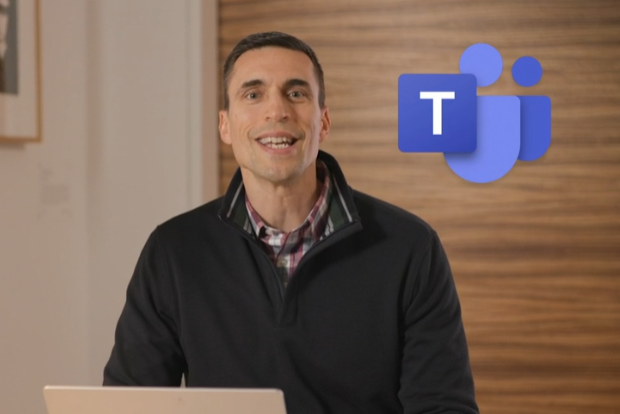
- Microsoft Teams Connect strengthens external collaboration with shared channels is changing how we work with customers, partners, suppliers and other external partners – without having to switch tenants! Each shared channel will appear within a user’s primary Teams tenant alongside existing teams and channels, providing convenient access within their current flow of work.
- Microsoft Viva is the first employee experience platform built for the digital era, bringing together tools for employee engagement, learning, well-being and knowledge discovery directly into the flow of people’s work.
- Learning and acquiring new skills is essential to everyone to stay up in the race. Modern world surfaces a lot more topics and skills that are required – or at least giving a good edge for people – to be able to perform work in a productive manner. I didn’t mention Viva Learning yet, did I?
- We are people – not robots. Bringing wellbeing, mental health and proactive methods to reduce all the fatigue people have from online meetings, lack of contacts and constant stress of change is important. Viva Insights and workplace analytics ring a lots of bell here.
- Do not reinvent the wheel: use the knowledge you already have to save time and to be more productive. Connected with the information, with people and also with learning the next skills is what Viva Connections and Viva Topics brings to you.
- Digital transformation and being able to meet the changing needs are not just fancy keywords – those are essential for businesses and organizations to progress, grow and exist. Power Platform, Dataverse and Dataverse for Teams brings in tools also directly into Teams – just like we already learned and started to use.
So yes – the big names are Microsoft Teams, Microsoft Viva, Power Platform and of course AI on top of Azure that powers it all. Security, Data Loss Prevention, Information Protection, Compliance and Policies are in the core of everything – and how you can manage all these tools, data, features and information is essential.

Simply put: everything is progressing and there is no stopping now. We didn’t took an enormous step but instead we see next steps everywhere. How AI is being utilized in more places than before, tools getting better, projecting the data is getting better and so on. That is Microsoft Ignite 2021 March.
–> Reminder: Skype for Business Online retires July 31, 2021 <–
Microsoft Teams Connect strengthens external collaboration
Microsoft Teams Connect helps organizations collaborate seamlessly with customers, partners, suppliers or other external parties through shared channels, is now in private preview. Microsoft Teams Connect leverages the
deep collaboration capabilities that Teams brings together, such as chat, meetings, app collaboration and real-time document co-authoring, all while maintaining control over how users access data and information.
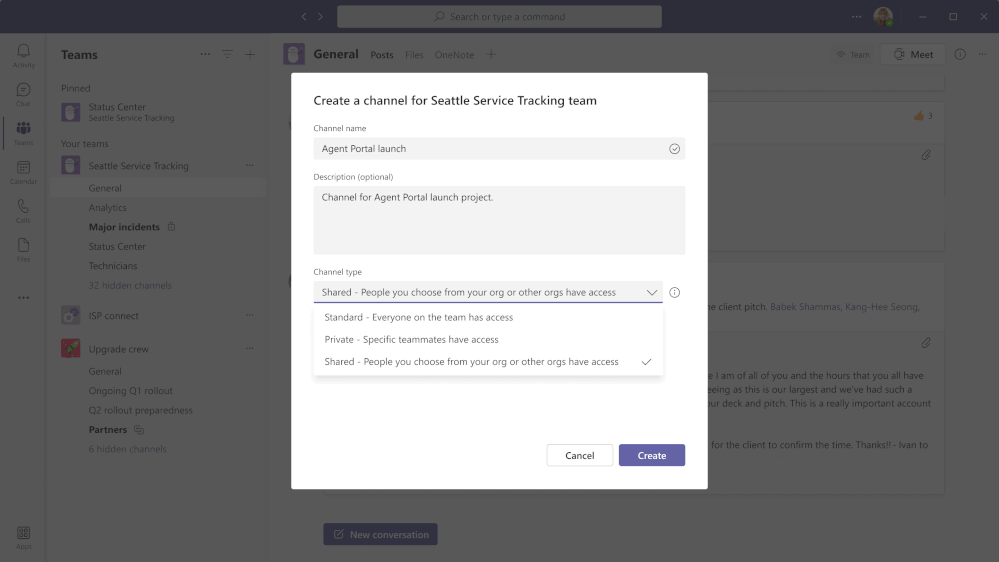
Teams Connect will be made generally available later this calendar year.
Shared Channels revolutionize collaboration! Again!
With Shared Channels it is possible to create a single channel where you can add members from your organization or from other organizations. What is the revolutionizing part is that people from other organizations do not have to switch a tenant to collaborate since each shared channel will appear within a user’s primary Teams tenant alongside existing teams and channels, providing convenient access within their current flow of work.
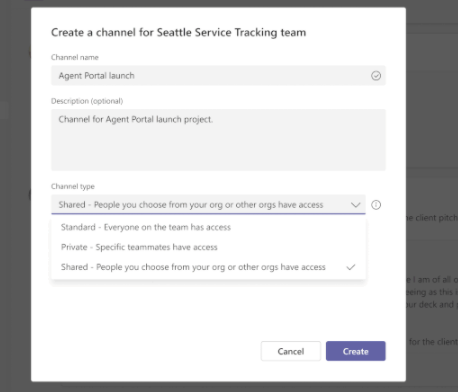
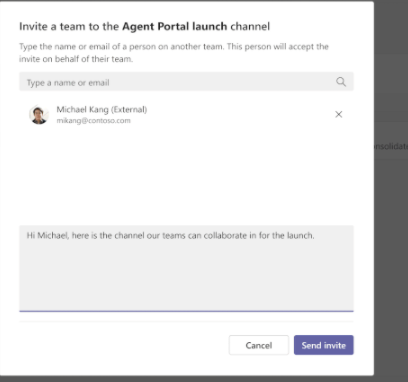
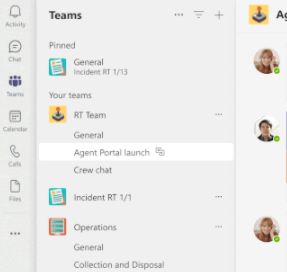
Yes – it will make the life and collaboration a lot easier when you can access Shared Channels directly from within your own list of teams! Admins have access to granular controls, allowing their organization to stay in control of how external users access data and information.
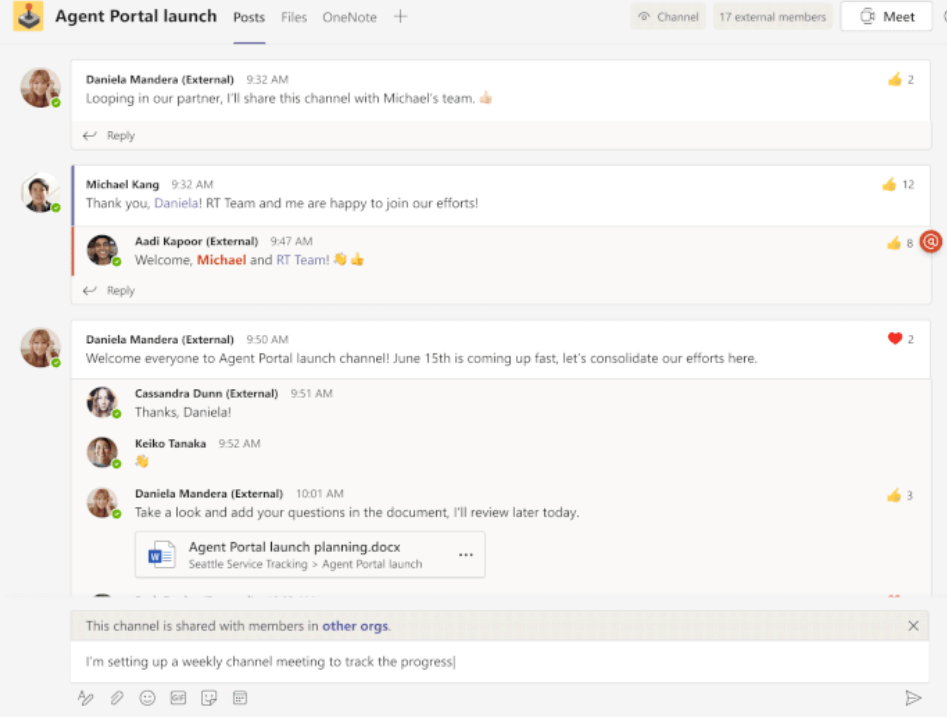
I suspect that Shared Channels will be eventually used a lot more instead of Private Channels due to flexibility and ease of use with other organizations .
Microsoft Teams Virtual Events are now a reality
Many of these features were already highlighted at Microsoft Ignite 2020 and it took about 6 months for them to realize from announcements to reality – but it seems to be finally happening as many of these Virtual Events capabilities are rolling out now and during March. Some rollouts will take it’s time so the timeframe might be dragged to early April.
Large (1000-person) interactive meetings transform lots of events and webinars from one-way streams to virtual interactive experiences. Ability to open mic, use polls, chat and combined with new features like Presenter Mode ( Custom Layouts) , Dynamic Views and using Whiteboard with externals make these events much more like “live stage” and thus engaging to audience. Meeting controls like hard mute, turn off/on chat and upcoming video disable (hard mute on video, coming in April) will allow also to keep the audience from disturbing speakers or other attendees. Meetings already have the possibility to use live reactions and to add applications to the meeting to increase interactivity but also being able to add new presenters during the meeting and allowing audience to ask questions via voice separate Teams Virtual Events from one-way streams. Large 1000-person interactive meetings are rolling out in now! (March).
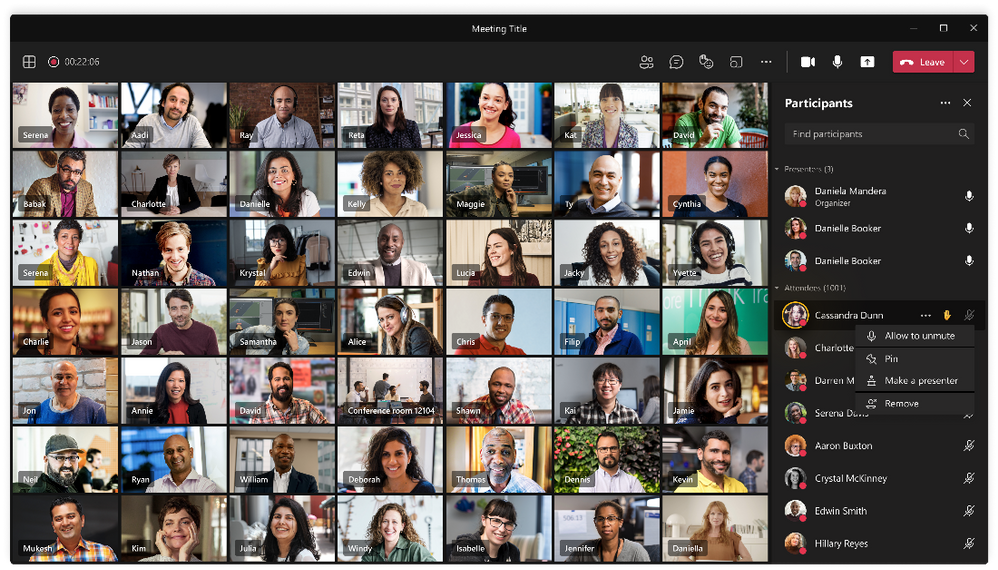
Disable camera :
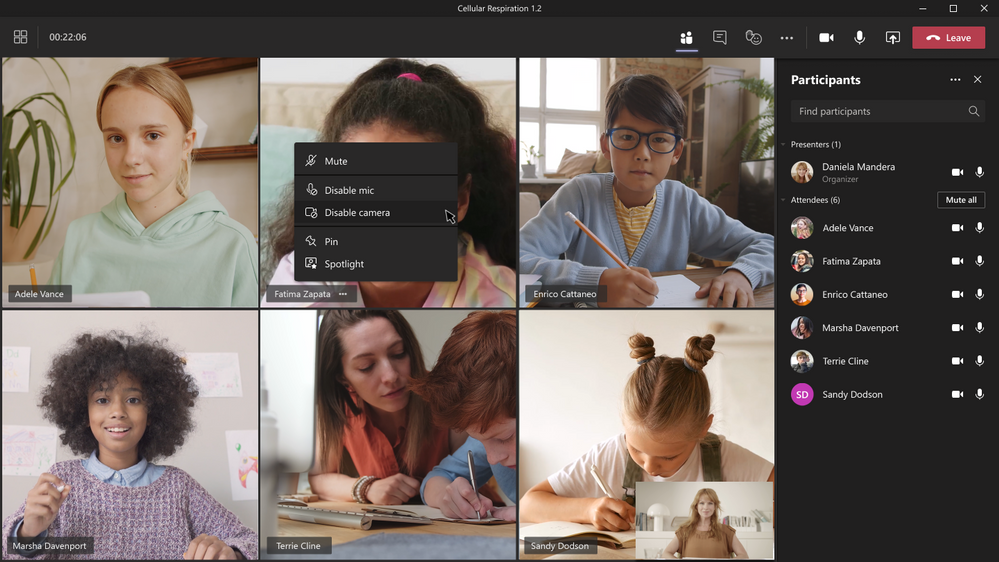
View Switcher changes location in menus
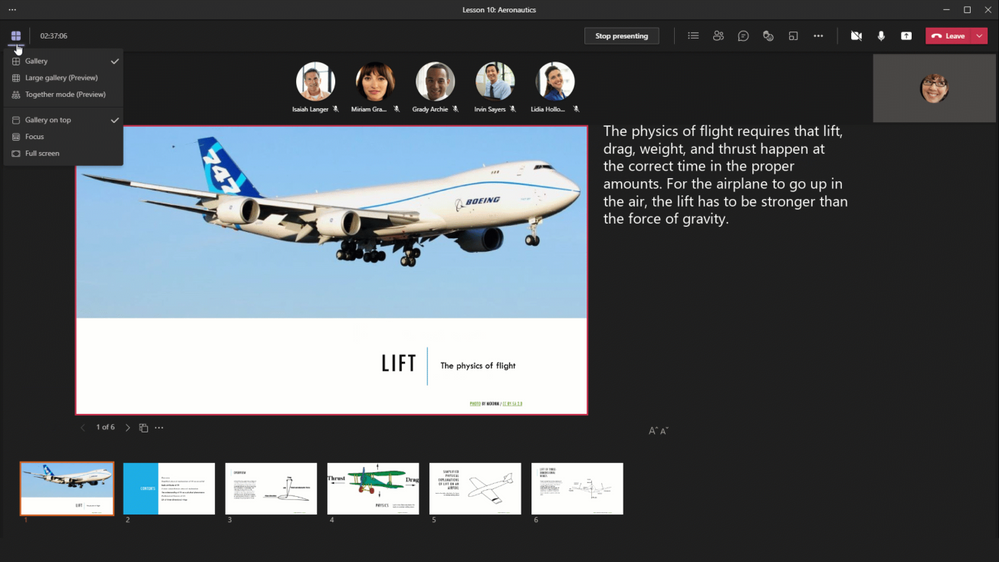
View-only attendees (overflow meetings) allow meetings to automatically “overflow” from 300/1000 interactive attendees to 20 000 (10k after 2021) attendees who will have a view-only attendee experience like in the Live Events currently. View-only attendees don’t have the full interactive experience but it does allow meetings and events to scale up to very large audiences / broadcasts. I have already blogged about View-Only Attendees – Read more from here. Rolling out currently!
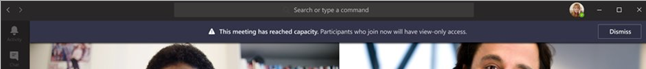
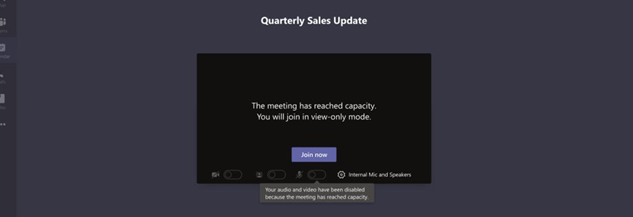
Webinar capabilities allow meeting organizer to add a registration page and process to the meeting. This will make it possible to create a internal meeting (like a training) with sign-up or a public webinar sign-up page with asking details from attendees by customizing the page/form. After they have signed up they will receive an email and can add the meeting to their calendar. This will work on single scheduled meetings (not recurring nor channel meetings) and will/might require Teams Pro service plan. Read more from my blog post about Webinar capabilities! Rolling out in March-April.
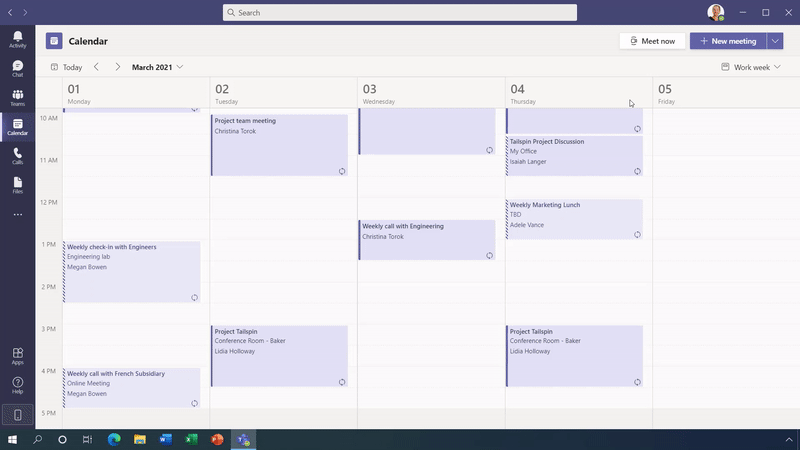
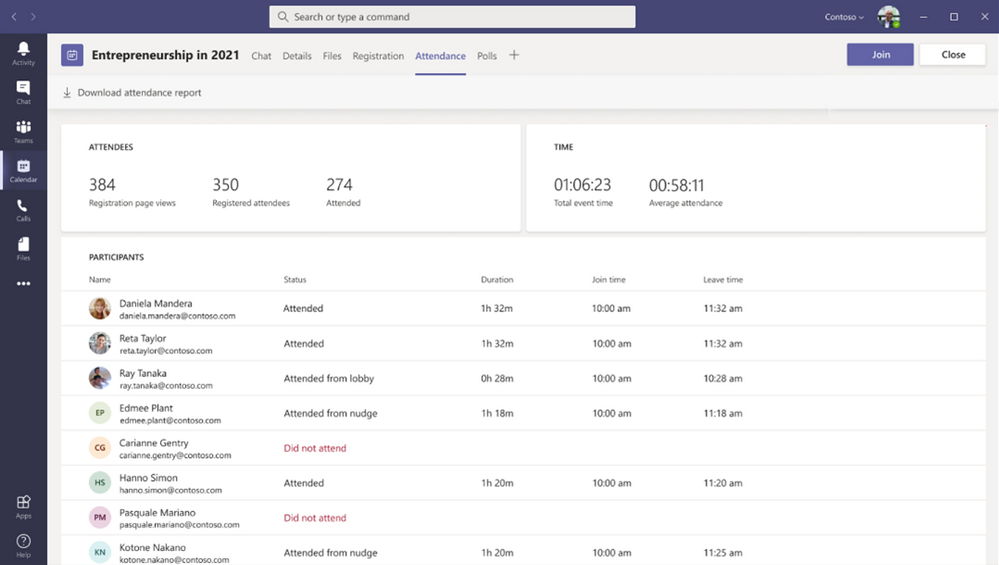
In addition, customers can now use Teams to deliver webinars as part of Dynamics 365 Marketing campaigns, now generally available. Later this year, Teams will provide the ability to export webinar contacts directly from Teams into Dynamics 365 Marketing to enable engagement with audiences before, during and after events.
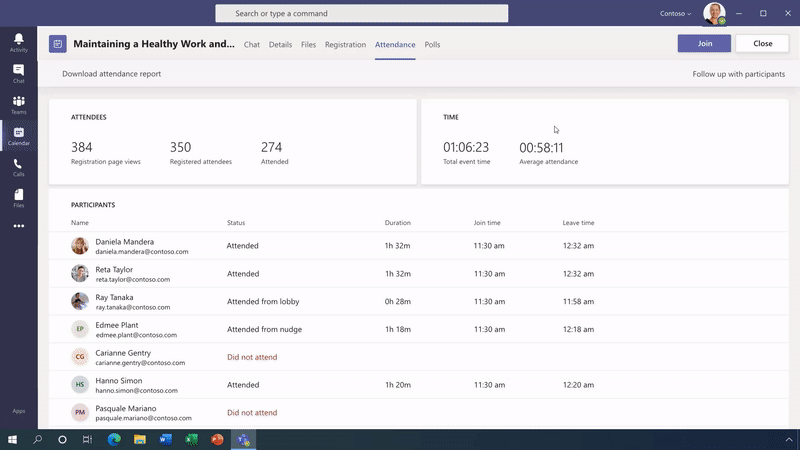
PowerPoint Live in Teams is now generally available. Presenters often share their desktops in virtual meetings, providing limited ability for the audience to interact. With PowerPoint Live in Teams, presenters can deliver richer, more inclusive experiences and lead meetings more confidently with notes, slides, meeting chat and participants all in a single view. Attendees can personalize their experience by privately navigating the content at their own pace or using high-contrast mode to make content more accessible.
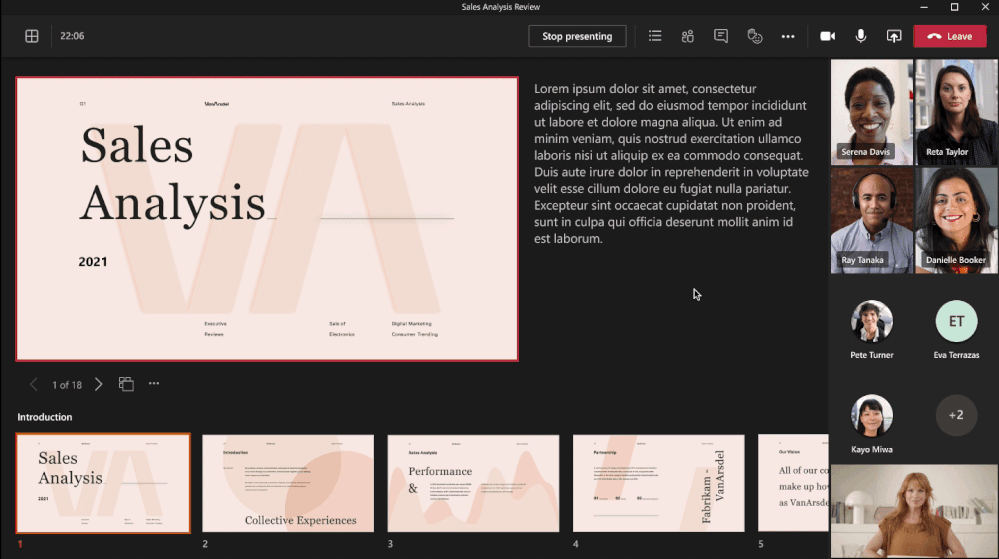
Presenter mode (was: custom layouts) is available this month, with more options coming soon. Presenter mode empowers presenters to customize how their video feed and content appear for the audience.
New options (this month / coming soon) are :
- Standout, which shows the speaker’s video feed in front of the shared content.
- Reporter, which shows content as a visual aid above the speaker’s shoulder.
- Side-by-side, which shows the presenter’s video feed alongside their content as they present.
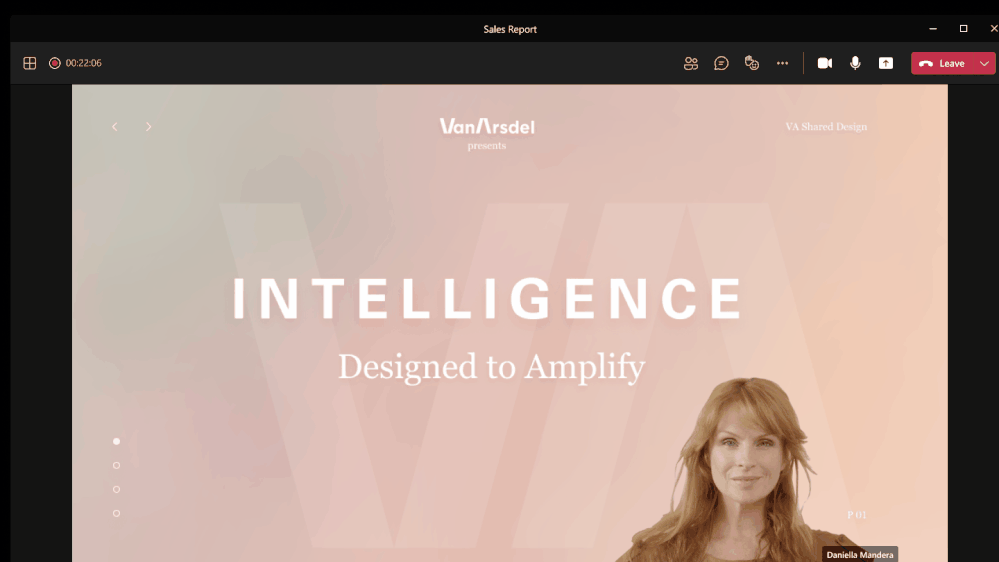

Dynamic view will become generally available this month. Dynamic view intelligently arranges meeting elements for an optimal presentation. Presenters can now place the gallery on top so participants appear at the top of the meeting window, helping maintain more natural eye contact with the audience. In addition, the participant gallery automatically adjusts when the meeting window is resized.
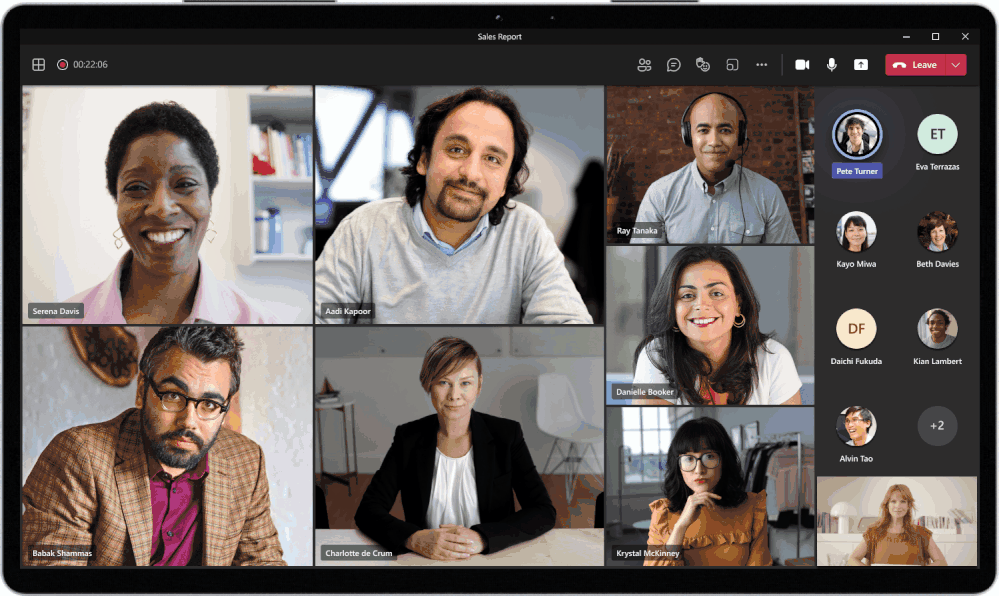
Invite-only meetings controls will be generally available this month. Invite-only meetings controls help ensure that only intended participants join a meeting.
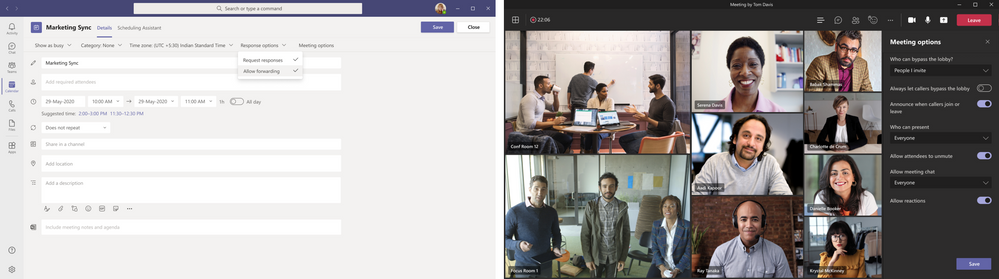
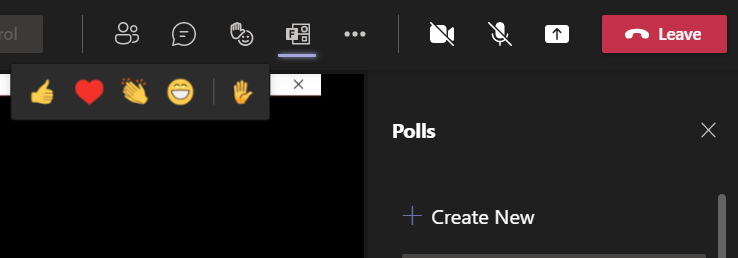
Forms Polls have exciting features rolling out soon (March): mobile client & guests support, AI based poll and question suggestions (based on meeting purpose / poll history you have) and summary data report of polls after the meeting. In April a open-text question poll, word cloud of responses and the ability to choose correct answer for quick quizzes.
I am going to follow the roadmap closely to see when next 3-6 months items will be added to it.
Microsoft Whiteboard : what’s new and coming out
Microsoft Whiteboard is a great tool for collaboration in Microsoft Teams – or when used with the Whiteboard App or on Surface Hub. There are a few improvements that are rolling out during March. First and the most requested feature is of course the ability to use Whiteboard in Teams meetings with external participants. You can soon share Whiteboard to meetings with everyone: guests (already possible), external users and even anonymous users are supported! This enables to really get started with the innovation and collaboration during meetings. Oh yes – you might also want to use the existing lock Whiteboard feature in case you don’t want everyone to do editing there.. until you allow it.
Additional content types (shapes and diagrams) will be also rolling out soon to Teams/web Whiteboards so they can be used in Teams meetings.
Looking at the summer roadmap for Whiteboard you can expect these features:
- Locking content (specific content types) to prevent accidental editing
- Attribution (who edited and what)
- Additional facilitation features
Other Microsoft Teams news
Adding Scheduled access reviews for guests across all Teams and Groups will be by default. The system will automatically schedule periodic guest access reviews across Teams, delivering better identity security hygiene.
End-to-end encryption (E2EE) for 1:1 Teams calls will be available to commercial customers in preview in the first half of this year. Teams will support end-to-end encryption for organizations to help customers meet their security and compliance requirements by providing an additional option for conducting sensitive online conversations. For example, a call from an IT admin giving an employee her password over Teams could be conducted with E2EE. In this first release, customers will have the ability to enable E2EE for 1:1 unscheduled Teams calls. Customers will be able to specify which members of their organization can use E2EE. Future updates will be made available to support customers’ evolving compliance needs, including expanding to scheduled calls and online meetings.
Teams multigeo support will be generally available in the first half of this calendar year. Multigeo support for Teams data will give multinational organizations greater control over the location of specific data centers where their Teams data is stored, down to the team and user level. Similar to the multigeo capabilities available to customers with Exchange Online and SharePoint Online, this update helps organizations meet specific data compliance and regulatory standards in certain countries and in highly regulated industries.
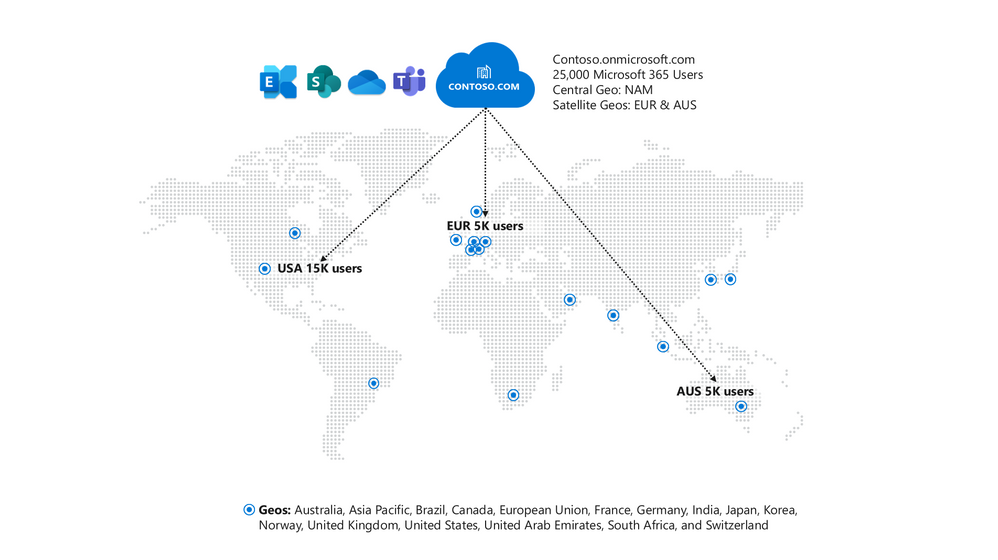
Custom Team Templates and using Template policies making them available to specific (groups of) users and overall other improvements to Team Templates (like preconfigured apps). Team Template Policies are already in preview / available!
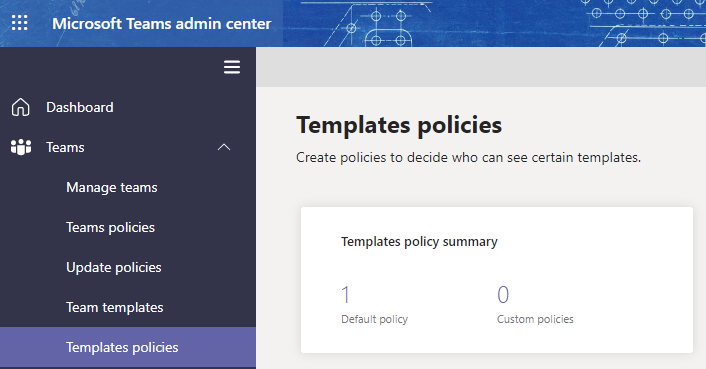
A list of Microsoft Teams roadmap items updated today 2.3.2021 and scheduled to roll out in March – April
- GoLocal support for Live Events in France, Germany, South Africa, South Korea, Switzerland, and the United Arab Emirates
- Task publishing checklist and editing capabilities
- Android On-Demand chat translation
- Queue sent messages when offline
- Room Remote for Microsoft Teams Rooms on Windows
- Meeting room capacity notifications for Microsoft Teams Room
- Live Transcription with speaker attribution
- Windows + MacOS native notifications in Teams
- Updated meeting creation and expiration policies
- Personal mode for Microsoft Teams Rooms on Android
- Updated participation reports in Teams meetings
- Attendee Dashboard (April)
- 10k member org-wide teams
- Out of Office
- Graph API for Teams Export (Preview)
- Customer Key support (Preview)
- Teams casting for Microsoft Teams Rooms on Windows / Android
- Power App in Teams usage analytics in Teams Admin Center
- Device Management automatic alerting in Teams Admin Center
- Large event reporting and analytics improvements in Teams Admin Center
- Meeting recording improvements
- Update to meeting participant’s access to meeting chat
- Improvements to the “Create a Microsoft Team from SharePoint” experience
- Recording 3×3 gallery view for Microsoft Teams Rooms
- Get a “Meet Now” meeting link
- Information governance – Retention policies for Microsoft Teams private channels (April)
- Teams interoperability with Azure Communication Services (now in public preview)
Approvals app updated with templates, attachment capabilities, and markdown support
From Tech Community blog post I find this great news how Approvals is getting new features!
Approvals in Microsoft Teams enables you to easily create, manage, and share approvals directly from your workflow. Starting in April, new out-of-the-box and customizable templates will provide a repeatable structure for common approvals—like requesting time off or paid leave.
Coming later this month, you’ll be able to attach files directly from Microsoft OneDrive and SharePoint, as well as attach a generic link for content that is hosted outside of Microsoft 365, so your request will always have the latest content.
Finally, this month we are also adding full Markdown support in both adaptive cards and the details view, so you can ensure all your approvals are formatted correctly for all your approval processes.
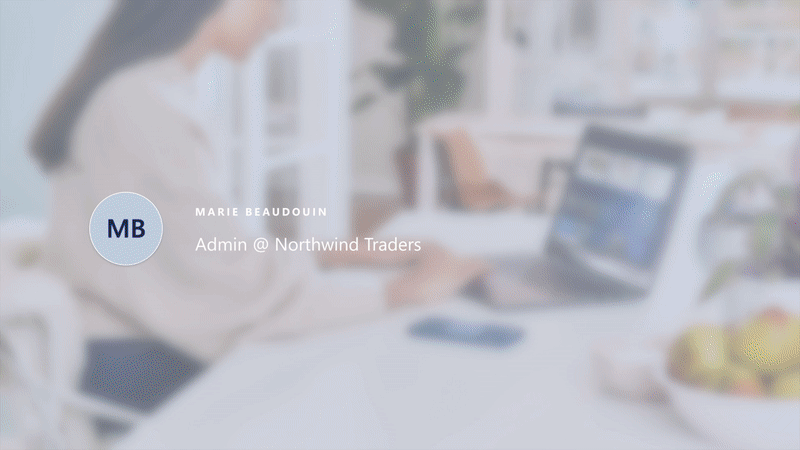
Teams mobile experience enhancements
- Updated visual look and feel: new headers, icons and styling
- Access files in Teams while offline
- New search experience
- Pin chats
- Expanded library of emojis!!!
- iOS first, followed by Android
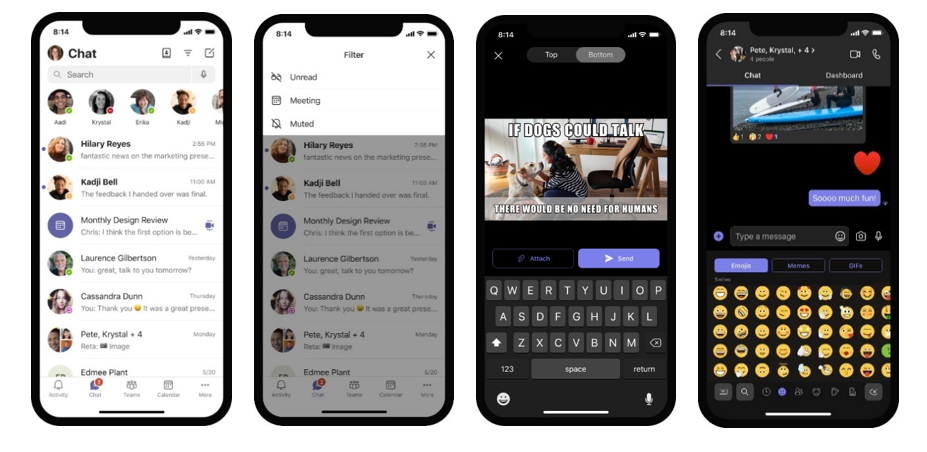
Read here if you interested about what’s new in Microsoft Teams for Education | February 2021!
What’s the story with Teams Pro and Advanced Communication Add-on?
On February . 9, Microsoft published an Microsoft 365 Admin Center Message Center post regarding a new Teams Pro service plan. The service plan will be added automatically to Microsoft 365 and Office 365 E5/E3/A5/A3, and Microsoft 365 Business Standard/Business Premium licenses, and will enable users who are licensed for these SKUs to automatically receive capabilities rolling out to Teams in the near future. There is no action required by admins, and no additional purchase is necessary for Microsoft 365 and Office 365 E5/E3/A5/A3 and Microsoft 365 Business Standard/Business Premium licensed users to acquire the new Teams capabilities that will be part of the Teams Pro service plan.
Teams Pro includes following upcoming Microsoft Teams features
- Meeting registration page + attendee engagement dashboard. This was mentioned in the original Message Center bulletin but was removed later when it was updated
- Once more information is out this part will be updated!
Advanced Communication add-on for Microsoft Teams page isn’t listing much information currently.
Once more information is out this part too will be updated!
- Tailor and customize meetings: Drive standardization across meetings for your internal and custom-facing scenarios, with features such as custom branded meeting lobby. Implement with flexibility across your organization’s departments.
- Manage your organization communications: Monitor, track, and analyze data on users and devices to ensure a smooth experience.
Microsoft Viva and Wellbeing
Microsoft Viva is the first employee experience platform built for the digital era, bringing together
tools for employee engagement, learning, well-being and knowledge discovery directly into the flow of people’s work. The modules are Viva Connections, Viva Learning, Viva Insights and Viva Topics.
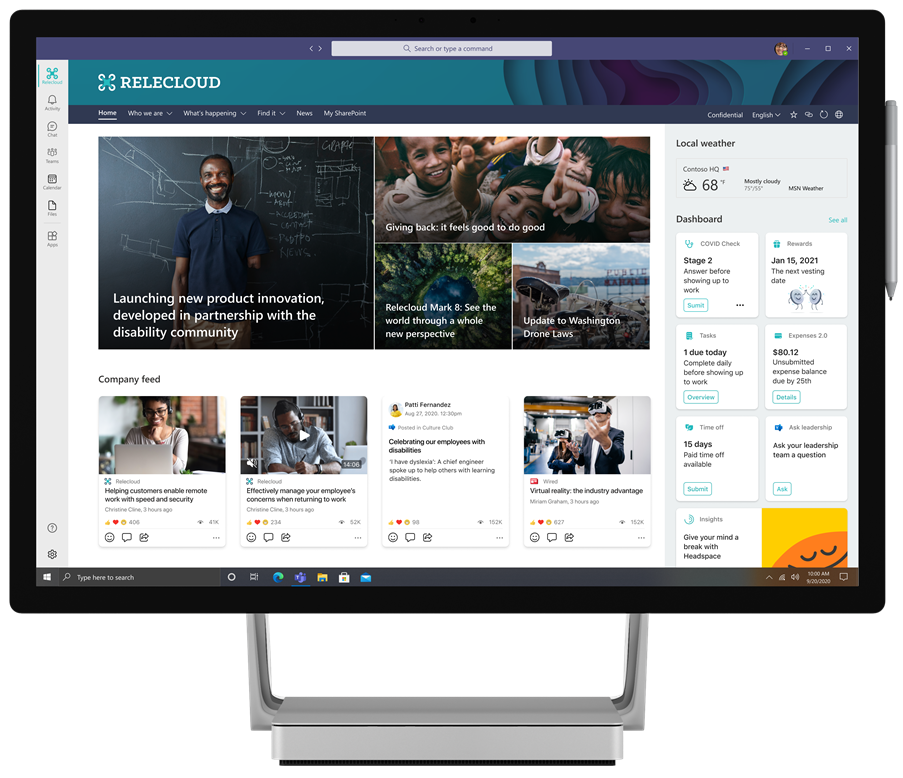
- The Teams desktop experience of Viva Connections, which provides a curated, company-branded experience including news, conversations and other resources for employees, will become generally available this month. With Viva Connections, employees will receive personalized information delivered to the desktop apps and devices they use every day, such as Microsoft Teams. A mobile experience will also be made available in summer 2021. Viva Connections is available for no additional charge to existing Microsoft 365 and Office 365 customers. Read more!
- Viva Learning will begin rolling out in public preview in April. This app in Teams creates a central hub for learning where people can discover, share, assign and learn from content libraries across an organization to help make learning a natural part of their day. Microsoft will share pricing and packaging details for Viva Learning when it becomes generally available. Read more!
- Also starting in April, new personal wellbeing features, such as the virtual commute experience unveiled at Microsoft Ignite 2020, will begin rolling out as part of the Viva Insights app in Teams, available now in the Teams app store in public preview. Viva Insights has made available an initial set of personal insights for no additional charge to existing Microsoft 365 and Office 365 customers, with manager and org leader insights as an add-on through Workplace Analytics. Read more!
- Viva Topics automatically organizes content and expertise across an organization, making it easy for people to find information and put knowledge to work. It is generally available as an add-on for Microsoft 365 customers. Read more!
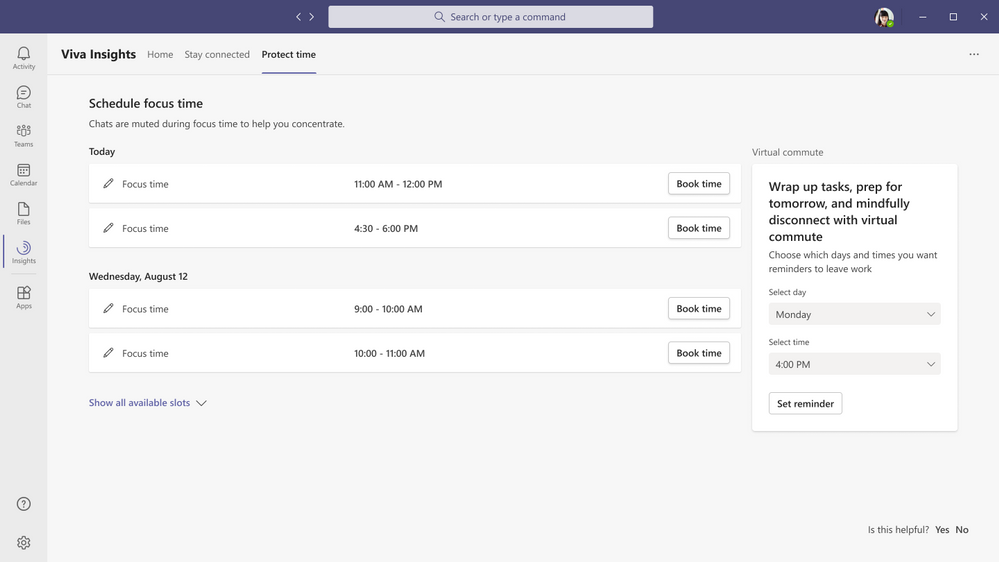
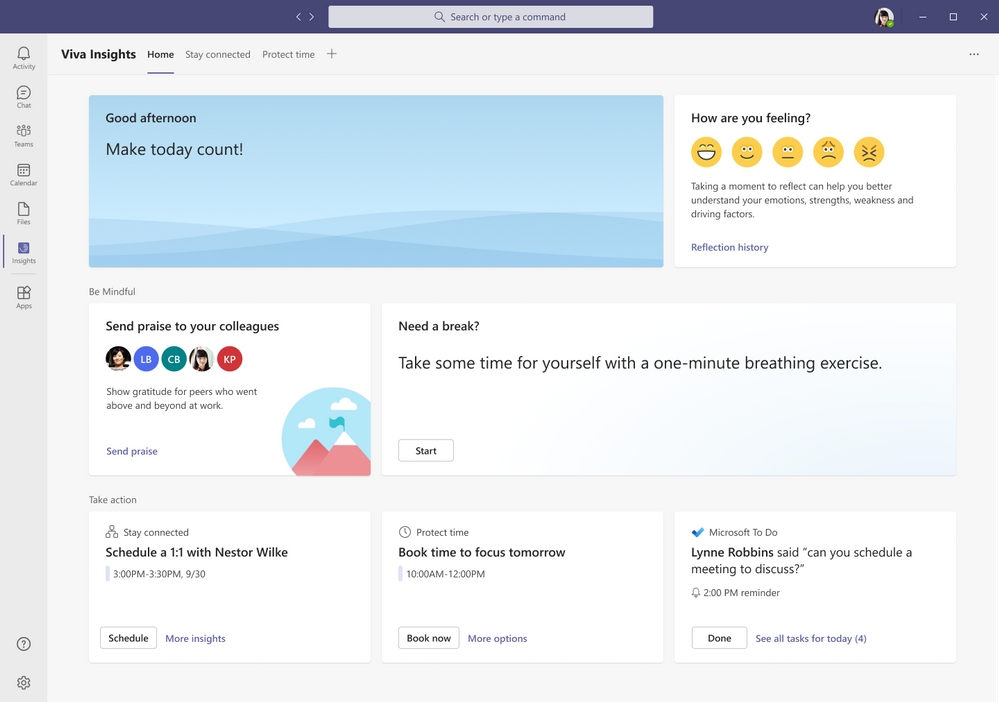
Power Platform and Dynamics 365 news
Updates to Dataverse for Teams limits and upgrades!
Dataverse for Teams environment limit is increasing for larger tenants from the current 500 to 10,000. + Upgrade your Dataverse for Teams environments to full Dataverse to take advantage of the full premium license capabilities—your existing apps and data are automatically ready to go. Learn more.
Microsoft has published the first low-code programming language, Microsoft Power Fx, for logic customization across the Power Platform. This language, with origins in Excel, is available now, with implementation being open sourced on GitHub later this year.
Currently used as the language to develop canvas apps in Microsoft Power Apps, Power Fx will eventually become the consistent language across the Power Platform. Expressed in text, it’s a low-code language that makers can work with directly. Power Fx leverages the knowledge of Excel users to reduce barriers for citizen developers getting started with low-code development. Professional developers can accelerate their app development with the simplicity of formulas and code using their favorite professional developer tools.
Read more about Power Fx from here!
New artificial intelligence (AI) capabilities within Power Virtual Agents have been released in preview to enable subject-matter experts to build smarter chatbots. These new AI-infused features enable chatbots to engage more naturally and more accurately and are designed to help organizations and citizen developers feel more confident about addressing customer and employee needs with chatbots at scale.
New Power Virtual Agents AI capabilities in public preview are:
- Topic overlap detection helps improve triggering accuracy by finding overlaps between topics, reducing the need for the bot to ask clarifying questions before triggering a topic.
- Topic suggestions from chat transcripts analyzes chat transcripts from previous conversations and provides suggestions for new topics.
Teams automation capabilities
Create an action from a message, enabling to make a Power Automate workflow directly from the message. New automation category in the Teams app store full of new Power Automate templates.
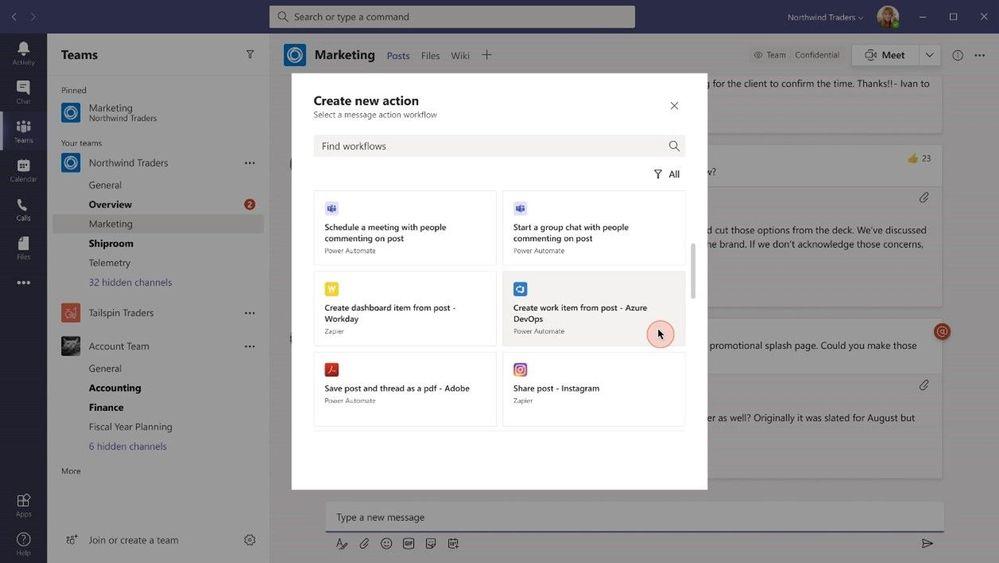
Broad distribution of Sharing Dataverse for Teams applications became available at January. This allows to create and manage Dataverse for Teams applications in one team and share them broadly as Teams applications to everyone in the company. This is managed by using the Share functionality inside Teams Power Apps app and then distributing the application – or letting your employees to add it to themselves via Teams app Store. Apps can be added as personal apps, channel tab apps or apps into a chat.
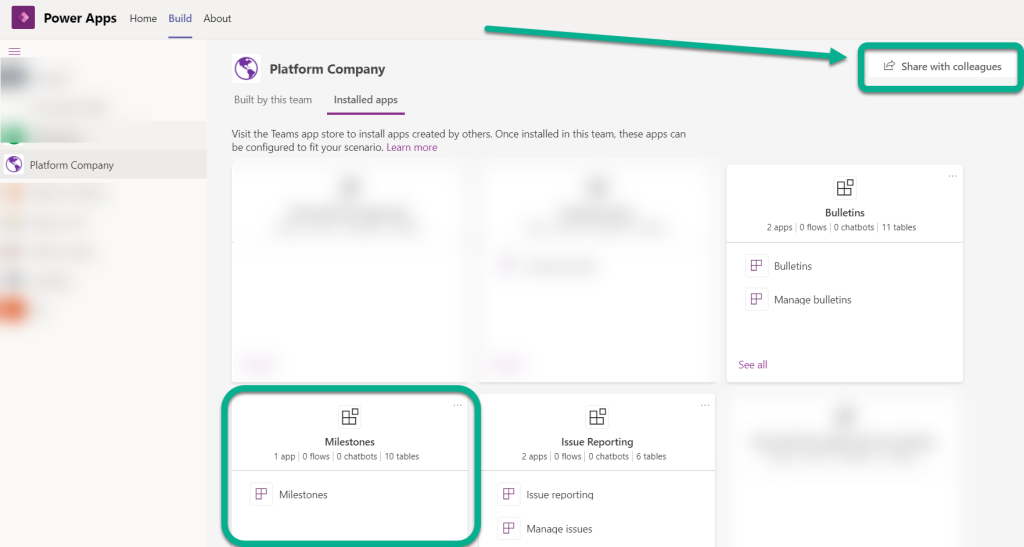
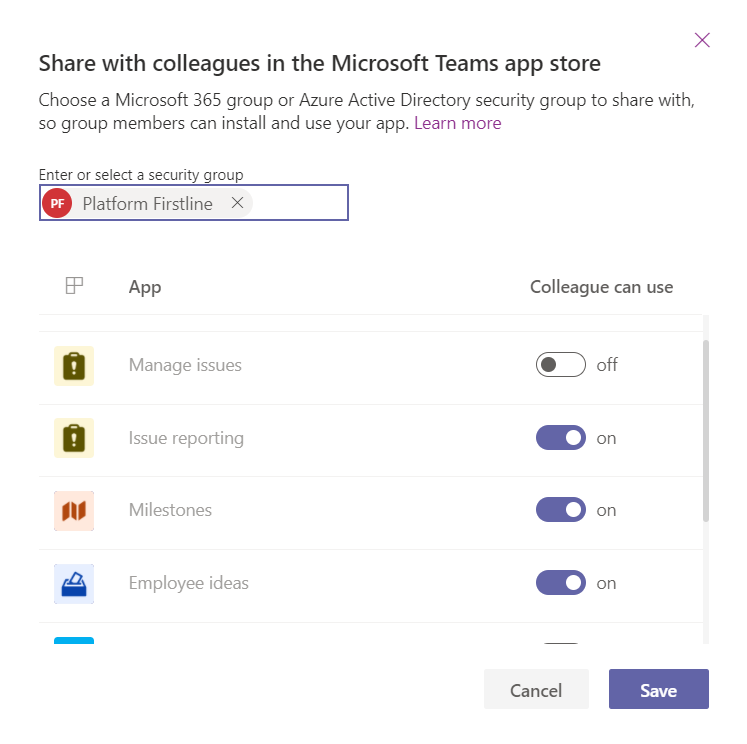
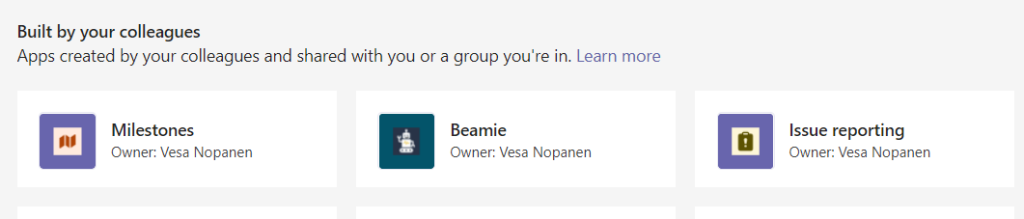
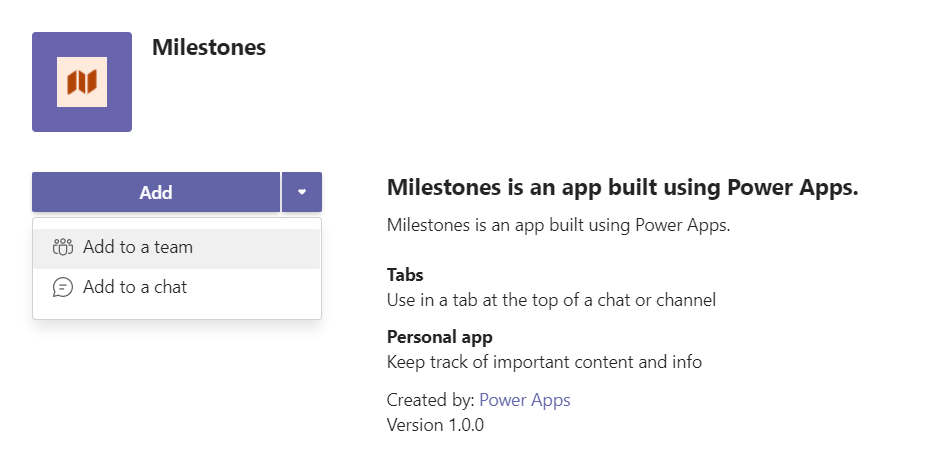
Power Platform is introducing features that enable IT pros to implement enhanced governance and security for low-code tools and automation. As low-code adoption grows, governance and security are increasingly important. The features include a new Power Platform admin center and capabilities, security improvements and reporting enhancements. Some features are now available in preview; others will launch next month. IT professionals will benefit from key improvements in data loss prevention (DLP) and administration of Power Platform with new admin controls and reporting and new security standards implementation.
Microsoft Power Automate Desktop, which offers robotic process automation (RPA) capabilities that easily automate time-consuming manual work, will be available to Windows 10 users at no additional cost. Customers can download Power Automate Desktop at no additional cost and begin creating automated workflows between apps and services to
synchronize files, get notifications, collect data and more.
The latest update to Power BI Premium is now available in preview. This includes architectural updates for across-the-board improvements to performance, stability and security. Premium Gen 2 delivers enhancements for every Power BI Premium customer, including:
- Flexibility to license per user or per capacity;
- Faster processing—up to 16x performance boost with Microsoft
- managed architecture;
- Autoscale to automatically add capacity when needed; and
- Consistent and reliable cost management with utilization metrics
Read more from Power Platform Blog!
New and updated capabilities between Dynamics 365 and Microsoft Teams make processes more collaborative and accessible. These new integrations, available now unless noted, can enhance workflows across an organization as follows:
- Sellers can connect sales records to Microsoft Teams without leaving Dynamics 365 Sales. Support for legacy phone infrastructure means organizations can use Teams to manage calls and access other functionality through a seamless interface for Dynamics 365.
- Marketers can set up, promote and report on events hosted on Microsoft Teams directly from Dynamics 365 Marketing, nurturing attendee relationships during and after the event across multiple channels.
- Customer service and field Service: With access to Microsoft Teams chat capability directly from Dynamics 365 Customer Service, agents can easily find and collaborate with the right subject-matter expert directly from the flow of their work to rapidly resolve customer issues.
- Task management functionality in Dynamics 365 Commerce allows managers and workers to create task lists, manage assignment criteria and track task status with native integrations among Commerce back office, retail store and Microsoft Teams applications.
- Microsoft Dynamics 365 Human Resources will be available later this year directly within Microsoft Teams, giving employees self-service access that can free up human resources (HR) staff. Managers can easily review and approve time-off requests with just a few clicks
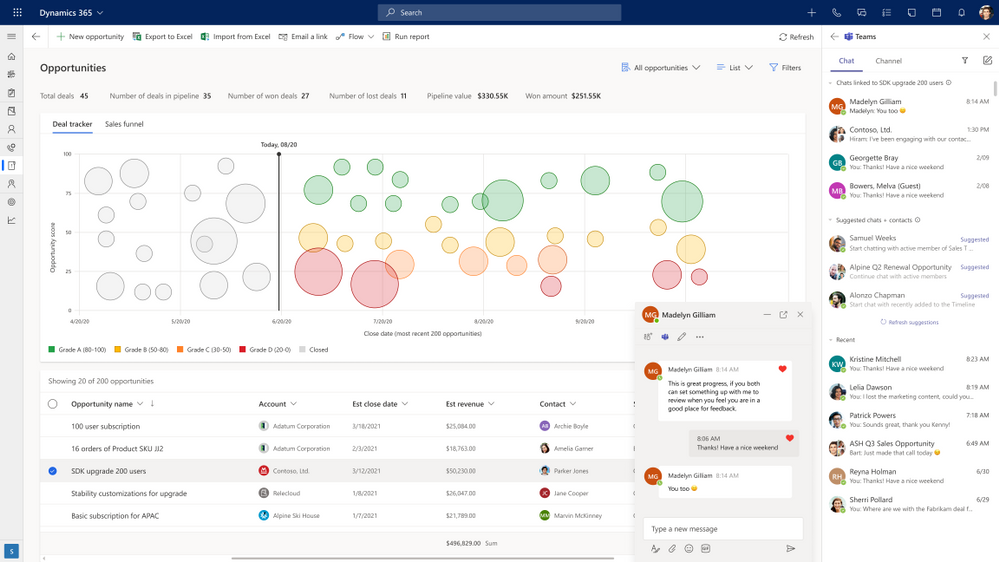
Teams Rooms & Teams-certified devices news
New features for Teams Rooms plus Teams-certified devices are now available to help deliver more inclusive meeting experiences for all participants. Historically, meeting rooms were designed to facilitate in-room collaboration. With more people working from home, virtual meeting room experiences must enable all participants to be seen and heard clearly and to fully participate in the meeting, no matter where they join from. With the proper investments in personal, at-home spaces as well as in the meeting spaces at work, meetings become more equitable for participants.

Updates are:
- New gallery views in Teams Rooms, now generally available, include Together Mode and large gallery. These views enable everyone in a meeting to see meeting content whether the room has one screen or two.
- Microsoft now certifies hardware with audio and video optimized for Microsoft Teams meetings and calling.
Certified monitors are the Dell Video Conferencing Monitor and the Poly Studio P21. These monitors integrate a microphone, speaker, camera and lights (only in P21). Employees simply attach their PC via USB to get started.
The new P15 Video Bar from Poly is an easy-to-mount peripheral that transforms an existing monitor into a high-quality Teams endpoint.
Another Teams certified peripheral, the new Cam130 by Aver, integrates lights as well, allowing users to present their best selves in video meetings. - Intelligent speakers will be available in private preview later in 2021. Using advanced speech recognition, intelligent speakers can identify the people talking in a Microsoft Teams Room. The speakers include a special 7-array microphone that uses artificial intelligence (AI) to identify and differentiate the voices of up to 10 people in meetings and apply their name and profile to the live meeting transcript.
Now, attendees in the new hybrid workplace using the transcript to follow along or capture action items will know who in the room said what. To help ensure privacy and security, users can turn attribution on or off at any time.
To enable more Teams users to take advantage of Microsoft Teams Calling Plans, we are expanding availability to 8 new markets beginning in April and completing by the end of June. The new markets are New Zealand, Singapore, Romania, Czech Republic, Hungary, Finland, Norway, and Slovakia, bringing Microsoft Teams Calling Plans to 26 markets across the globe. Read more about these and other calling updates!
After the Ignite: join recap webinars
I am speaking in three webinars about Microsoft Teams news/announcements/roadmaps after Microsoft Ignite 2021 Spring closes. All these are free of charge but pre-registration is required.
- 5th of March at 8am CET : Road to Ignite: Microsoft Ignite 2021 Sulava Recap with Kimmo Bergius. Recap Microsoft Ignite of news and announcements. English.
- 10th of March at 9am CET: Microsoft Teams Spotlight- Recap / Road to Ignite 2021 Edition – all essential news and announcements about Microsoft Teams – with demos when possible. English.
- 11th of March at 8am CET: Finnish version of Microsoft Teams Spotlight – Recap / Road to Ignite 2021 Edition . Relevant only if you understand Finnish.
Microsoft Ignite Book of News Live Site
You can access the live site of the Book of News with latest updates by navigating to https://aka.ms/ignite-book-of-news.
Other Resources
- https://techcommunity.microsoft.com/t5/microsoft-teams-blog/bg-p/MicrosoftTeamsBlog
- https://techcommunity.microsoft.com/t5/microsoft-teams-blog/what-s-new-in-microsoft-teams-microsoft-ignite-2021/ba-p/2118226
- https://techcommunity.microsoft.com/t5/microsoft-teams-blog/secure-and-compliant-collaboration-with-microsoft-teams/ba-p/2169463
- https://techcommunity.microsoft.com/t5/microsoft-teams-blog/introducing-operator-connect-and-more-teams-calling-updates/ba-p/2176398
- https://techcommunity.microsoft.com/t5/microsoft-viva-blog/personal-productivity-and-wellbeing-what-s-next-with-microsoft/ba-p/2156158
- https://techcommunity.microsoft.com/t5/microsoft-viva-blog/bg-p/MicrosoftVivaBlog

This post can be found from our amazing MVP Vesku’s own blog, too.