Intranet Information Architecture – What is it?
How to plan and implement an effective intranet information architecture? We will start with the basics – what is information architecture, what does it mean in the context of intranets, what skills are needed in order to plan and implement it, and what are the main areas involved and steps to be taken in the planning process.
What is information architecture
Building your own modern intranet site has never been this easy – in the simplest case you can just visit lookbook.microsoft.com, pick your favorite template and copy it to your tenant.
Despite the fact that there’s no more need to plan and implement your own technical solution or platform for your intranet from the scratch, there’s still one critical aspect which can’t be copy-pasted or implemented as is. In order to build a great intranet, you really need to plan and implement a proper intranet information architecture which is unique to your organization.
What are we talking about?
So what actually is information architecture? Wikipedia describes it pretty well:
Information architecture (IA) is the structural design of shared information environments; the art and science of organizing and labelling — , intranets, — to support usability and findability; and an emerging community of practice focused on bringing principles of design, architecture and information science to the digital landscape.
In a nutshell IA means taking care of these two things:
1) Organizing content
2) Usability and findability of the content
Organizing content means that we recognize the different contexts of the content, group items together based on that context (with structure or labels) and usually also apply some hierarchy to it. A traditional library is a typical example of this – books are divided into different categories (sci-fi, cooking etc) and arranged by the author. However, it used to be difficult to find the book you’re looking for and you needed to walk back and forth between the shelves in order to figure out the navigation logic.
The second part – usability and findability – is necessary in order to make the organized content easy to use and discover. Google search engine is a good example of this – it’s extremely easy to use and you do find stuff, but the results are not organized and you need to rely on your own media reading skills to figure out if the contents are valid or trustful or in the context of your search.
How does it apply to intranets?
When we talk about intranets – and specifically modern SharePoint intranets – organizing content means that we create a physical structure (sites and libraries and folders) and necessary labels (metadata) for the content, and present it to the user with pre-planned logic (navigation). We also plan our page templates with layouts and elements (web parts) to organize the contents of the single piece of information. Pretty simple!
When it comes to usability, things tend to have more layers and variations based on your needs and resources. Even though we don’t have many out-of-the-box options to modify the user interface, we can still take care of usability by making sure that the intranet is easy, efficient and satisfying to use. Some tips below.
- Easy to use
- offer training, tips, how-to-guidance for the most important use cases
- create color themes with sufficient contrast ratios and page layouts with clear visual sections
- implement landing pages which will guide the user to the content and provide context
- make sure that every page has contact information available
- Efficient to use
- support mobile use
- implement multi-channel publishing – push intranet contents to other apps or let your users access content from where they work (eg. a tab on Teams channel)
- limit the amount of content visible with audience targeting
- use elements offering personalized content based on Microsoft Graph data, eg. suggested news
- make sure your internet bandwidth is reasonable
- Satisfying to use
- make it beautiful! Use pictures!
- create interesting, well written content which is up to date
And what about findability? That’s a very important part, because the most common complaint about the intranet is that “You can’t find stuff”. There are actually two closely connected topics to consider here:
- Findability, which means the ability to FIND the content you’re actively looking for, either using search or navigation
- Discoverability, which in addition to findability means the ability to NOTICE, EXPLORE, WALK INTO the content (especially changes, new and updated content) even if you were not actively looking for it.
What do you need to know?
So, it seems that planning and implementing information architecture does require something else than just creating top level sites for your intranet contents. It’s easy to ruin the user experience of your technically advanced intranet with the lack of information architecture.
However, it’s not rocket science. There are three main skills involved:
1. Users and their needs.
Remember – intranet is always a service platform, internal support function which main role is to offer the employees the information they need in order to excel in their job. So the first thing you need to know is who is going to use the intranet and why.
2. Contents.
It’s essential to be familiar with the content in order to organize it. In a tiny organization there might be someone who knows everything about everything, but in normal case we work in two different levels – there’s group of people who know a little bit of everything (planning the overall intranet structure and main areas) and other groups of people who know everything about their specific subject (content experts or owners planning the contents and navigation of their own site)
3. Technology.
There are a bunch of technical limitations and best practices affecting how the information architecture can and should be implemented. For example, by default in modern SharePoint people can only follow sites, not categories or metadata. This means that if you want to allow the users to follow certain type of news, you shouldn’t put all your news articles in one centralized news site but instead make them decentralized in the related topic sites.
How does the planning process look like?
I’m happy and honored to have been able to participate in planning and implementing more than 70 intranets during my career so far. Despite the fact that these projects vary in size, resources, technology and complexity, there’s always a certain “base model” of planning process I tend to follow.
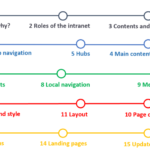
In the beginning (black row) we define the users and their needs, the roles of the intranet, and connections to other information work apps and services. We also figure out what are the contents of the intranet in high level and who are the people taking responsibility of each of the main content areas.
In the second phase (blue row) the main physical structures are planned. Contents are divided to sites, and based on the amount of content and complexity of the intranet, hubs and main level (hub) navigations are planned by the intranet core project group.
Then it’s time to dive deeper in the content (green row) with the content owners and start planning the contents and local navigation of each topic site. Local navigation is usually organized by topics or themes, but during that work it’s also useful to figure out what other labels we should apply to content. These labels (=metadata) are later on used to create additional paths and improve findability and discoverability.
When we do know the contents it’s time to plan how to present the information for the user. In this phase (red row) we decide what kind of elements there are in each page and in what kind of layout supports the content the best. This is also the right time to talk about terminology and style of the written language and other contents of the intranet.
So we started from the high level general view of the intranet contents and in each of the first four rows we stepped into more detailed level. In the last phase (yellow row) it’s time to take a step back and return the focus to the higher level. Now that we know what’s happening inside the intranet it’s time to plan the landing pages (intranet front page, section or topic site landing pages) and additional paths to content. In the last step we also define the ways and processes to keep the contents up-to-date.
That’s it! Hope you enjoyed the ride and got an idea of the meaning and importance of a proper information architecture. Read more: Intranet Information Architecture – Purpose and scope of the intranet
This blog posting has originally been published at Katja Jokisalo’s blog