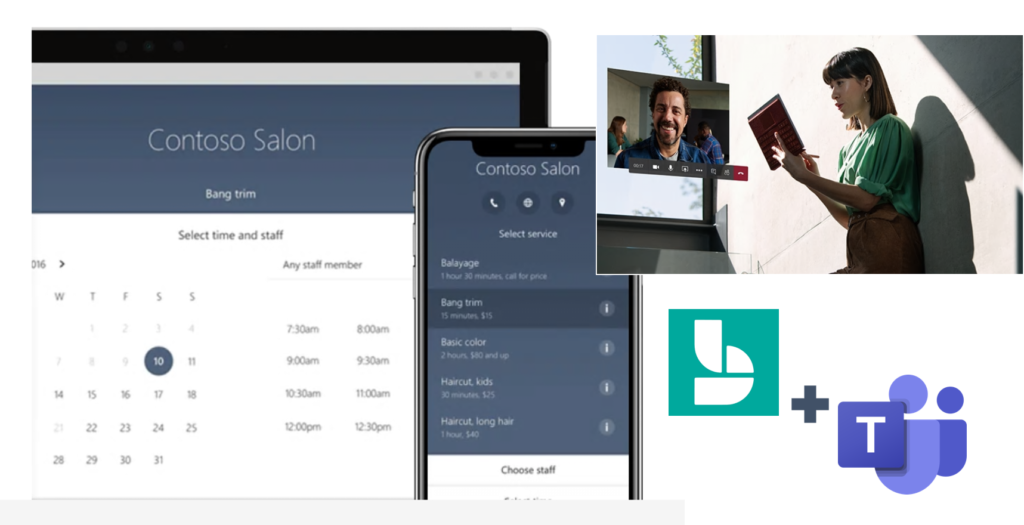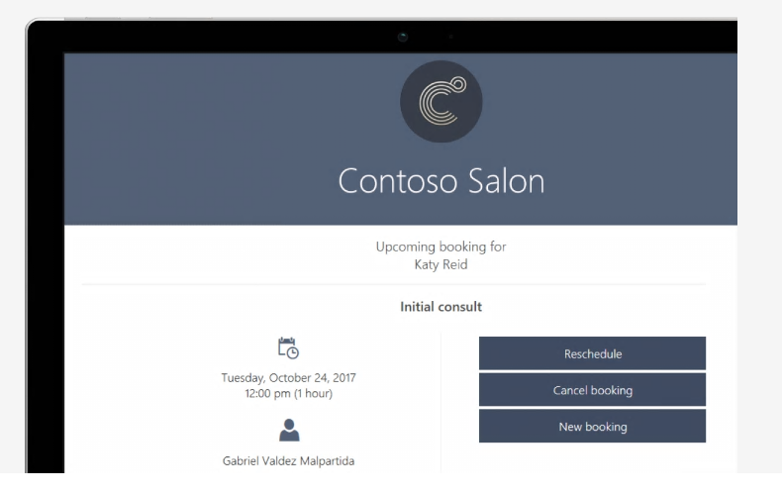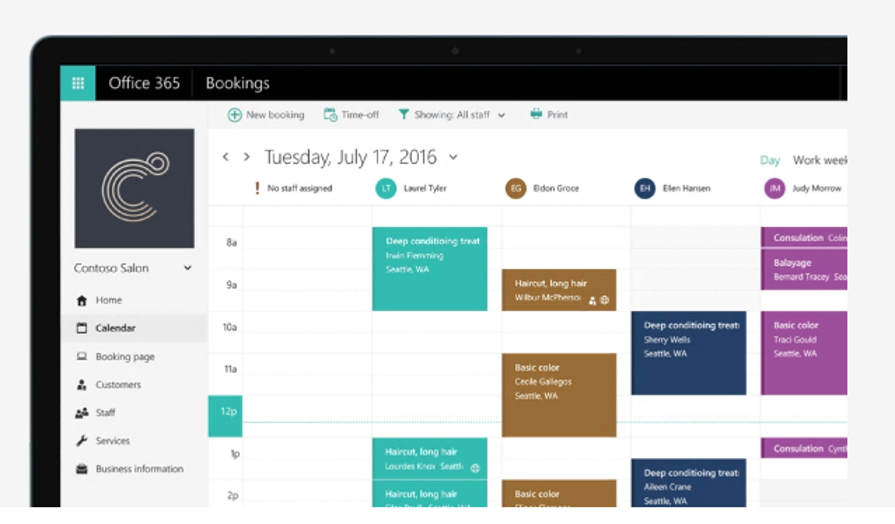How to transfer your customer meetings online and create easy-to-buy services with Microsoft Bookings
Microsoft Bookings is an online and mobile app for small businesses who provide services to internal or external customers on an appointment basis. With Bookings, you can easily create online services for your customers to buy.
For example, let´s say you have a business that sells social media contents for customers. Before, you would have your staff phone numbers on your webpage and maybe a “contact us” form for the customers. When a customer calls or sends a message, you would spend some time to sell the product and then maybe to find time for a meeting in both of your calendars. After that, you would go to the meeting, maybe spend a lot of time in traffic etc. Not to mention the restrictions that the situation with corona creates, making it perhaps impossible to even meet customers face-to-face.
Did you know that there is a more effective way to sell, book and deliver services? That is to say, you can use Microsoft Bookings and Teams.
In Bookings, your customer can book a time online from your available hours. The appointment can be held online using Microsoft Teams. Photos by Microsoft.
What will be different when you have Bookings + Teams?
Let´s say your customer browses through your website, finds interesting content and is assured of your expertise. From there, it´s a low threshold for the customer to click on your “Book a 30-minute sparring session for social media marketing online” -button. The customer can now book a time there and then, as they can see your available times and choose the one best suited for them. Once they do that, a notification is send to you and you can confirm the appointment.
The appointment can be held online using Microsoft Teams (even if the customer doesn´t have Teams). So there! You have just sold and delivered your services without spending any time on the phone or in a car, and you can focus on the key things, things you love to do.
When a new booking is made, you and your customer both get notifications from it. You can also set up an alarm to remind your customer when the appointment is getting closer. Photo by Microsoft
See all this in practice, watch our webinar! You’ll learn:
- What is Bookings
- How to make a “reservation line” available online without having to have a person waiting by the phone. Customers can find free times and schedule appointments at any time of the day.
- How you can implement Bookings quickly in your organization.
- About the possibilities how to digitalize your business for example in finance & insurance, healthcare, consultative work, helpdesk and small business.
Note: Microsoft Bookings is available as part of an Office 365 Business Premium and Enterprise E3 & E5 subscriptions.
You can view and manage your booked hours in Bookings. Photo by Microsoft
Tuulia Halttunen
Senior Consultant. Tuulia has a strong background as a communications specialist, and she thinks that effective internal communication is the key to shine out to customers as well. She helps clients with developing internal communications and modern information work, communicating and implementing change and how to utilize Office 365, SharePoint and Teams.